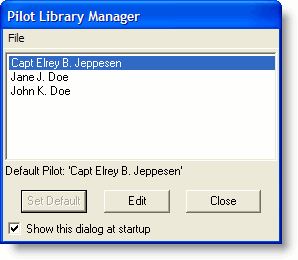
You can add a pilot profile in the Pilot Library Manager. FliteStar Corporate and IFR allow multiple pilots.
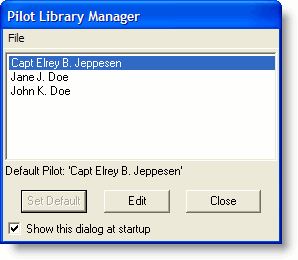
To add or modify a pilot profile:
Click Edit > Default Pilot. The Pilot Library Manager dialog box appears.
In the Pilot Library Manager dialog box, click File > Add a New Pilot to create a new pilot profile, or select an existing pilot and click Edit to change the profile.
When the Edit System Pilot dialog box appears, add or modify the data and click Save.
In the Pilot Library Manager dialog box, select the default pilot and click Set Default.
| NOTE | You can create a pilot profile with just a name. All the other fields are optional. |
