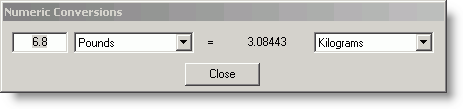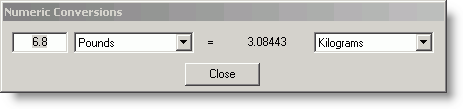
The Conversions tool gives you the ability to convert values quickly and easily from one unit of measure to another. To access the conversion tool:
Click Tools > Conversions.
Enter the number of units.
Use the left side drop-down list to select the unit of measure to convert from.
Use the right side drop-down list to select the unit of measure to convert to.
The conversion values are displayed in the center just past the equal sign (=).
Click Close.