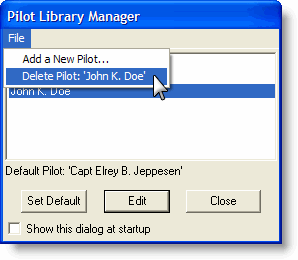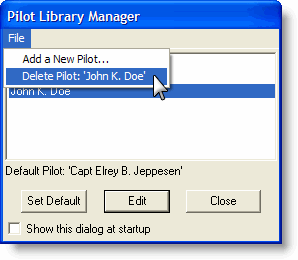
To delete a pilot profile from the Pilot Library Manager dialog box:
Click Edit > Default Pilot.
Select the Pilot whose profile you want to delete in the Pilot Library Manager dialog box.
Click File > Delete Pilot: [Pilot Name].
Click Yes to confirm the deletion.