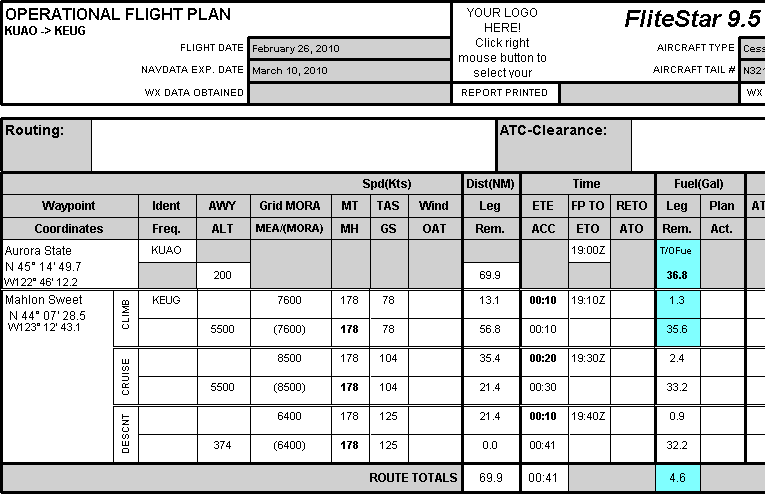Fuel is displayed in the units you selected in the aircraft model. You can view the assigned units by clicking Edit > Default Aircraft. Select the aircraft in the Aircraft Library Manager dialog box and click Edit. In the Aircraft Model dialog box, click the Aircraft Setup Information tab.
Fuel values can be displayed to 0, 1 or 2 decimal places. To select the number of decimal places, click Tools > Options. In the Display tab, change the information in the Lat/Long Display section.
For the JAR-OPS fuel calculation block, set the holding power values in the aircraft model by clicking Edit > Default Aircraft Data. Select the aircraft in the Aircraft Library Manager dialog box and click Edit. In the Aircraft Model dialog box, click the Aircraft Defaults tab.
In the images below, click on any of the highlighted fields to see an explanation of how the value for that field is derived or calculated. Click outside the popup area to close the explanation.