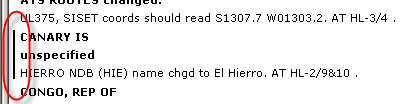
Revised text can be marked with a vertical bar to the left of the updated text.
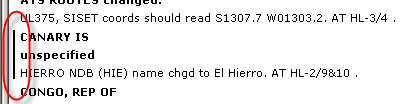
To show the modification bars:
Click the Show/Hide
Modifications button in the Text toolbar ![]() . The Show/Hide modifications dialog opens:
. The Show/Hide modifications dialog opens:
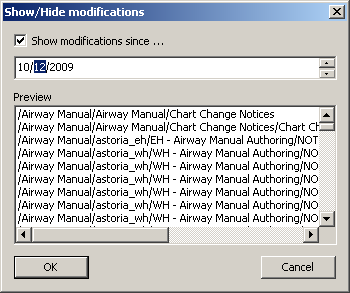
With Show modifications since ... checked, select a date:
In the date text box, highlight the day, month or year.
Use the up and down arrows to the right to change the number, or type in the desired value.
Click OK.
All changes to the text made after your selected date are now marked with the vertical change bars.
To hide the modification bars, click the Show/Hide modifications button and uncheck the Show modifications since ... checkbox.