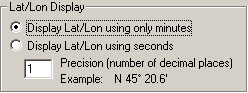Show or hide the status bar at the bottom of the FliteStar program window from the View -> Status Bar command.
The left side of the status bar displays information about the RoutePack, route, or a segment of the selected route (depending on what is selected in the RoutePack List).
The right side of the status bar displays the current time. You can toggle the information on the far right between latitude/longitude and altitude at the cursor position, or the distance represented across the width of the Enroute Charts View and altitude at the cursor position.
![]()
![]()
| NOTE | The screen distance value may change as you move the cursor vertically, depending on which chart projection you are using, Mercator, for example. |
Toggle between Universal Time (UTC) and local time by clicking once on the time display box. FliteStar determines this time from your computer clock setting.
Right click on the local time to switch between 12/24 format.
UTC always displays in a 24 hour format.
Toggle between the screen distance and latitude/longitude displays by clicking once on top of the values in the display box on the right side of the status bar.
Under Tools > Options > Display you can set preferences for the latitude/longitude display in either minutes and decimal minutes, or minutes and seconds. You can also specify the number of decimal places to be shown; the maximum is three decimal places.