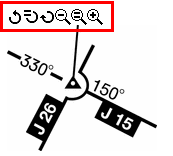
This feature is only available when JeppView 3 is installed on the same machine.
Most images within the Jeppesen Airway Manual and the Bottlang Airfield Manual can be rotated, reduced and expanded for better viewing by using the small toolbar above the image. The toolbar associated with the image works only for the image and not for any text that surrounds the image. If you make any display changes to an image, they automatically reset when you view another topic or close FliteStar.
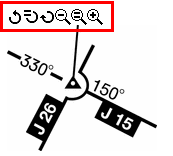
|
|
Rotates the image 90 degrees counter-clockwise. |
|
|
Resets the rotation aspect to the default display. It does not reset the size of the image. |
|
|
Rotates the image 90 degrees clockwise. |
|
|
Zooms out or reduces the size of the image. |
|
|
Resets the image size to the default display. It does not reset the rotation aspect. |
|
|
Zooms in or magnifies the size of the image. |