Choose a Location
The Choose a Location dialog allows you to select a location on the computer hard drive to download and transfer your services. This feature is only available for select services, which typically require use of another utility on the same computer to complete the loading process.
You are responsible for creating the desired folders via Windows Explorer. The JDM application does not support folder creation from within the Choose a Location dialog. The application will remember the location entered in the dialog box for subsequent cycles. The Browse button allows you to navigate up and down the directory tree structure. If you decide to download and transfer data to a different location for a subsequent cycle, the latest location will be remembered. You will not be able to type in a location, as navigation will only be supported through the Browse button.
JDM creates its own directories underneath the directory selected by you, where the data will be stored. JDM erases all data in the directory that it creates prior to transfer. This includes the previous cycle that was transferred.
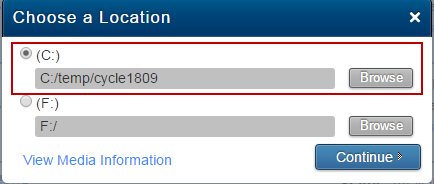
I