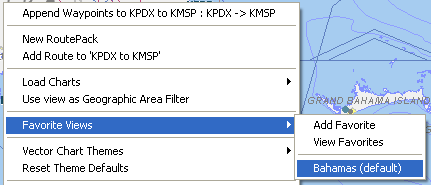
FliteStar allows you to set specified views that you can name and return to any time. The Favorite View feature saves the location, zoom level, and theme displayed in the Enroute Chart View, enabling you to return quickly to frequently used locations.
To add a Favorite View:
Set the location, theme, and zoom level as desired.
Right-click an open area of the enroute chart, and choose Favorite Views > Add Favorite from the shortcut menu.
Name the view.
Click OK.
To select a Favorite View:
Right-click an open area of the enroute chart, and choose Favorite Views from the shortcut menu.
Select the desired view from the submenu.
Your favorite view's name is followed by the chart theme in which the view was saved.
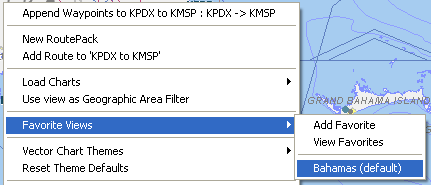
To delete a Favorite View:
Right-click an open area of the enroute chart, and select Favorite Views > View Favorites.
Select the view that you want to delete.
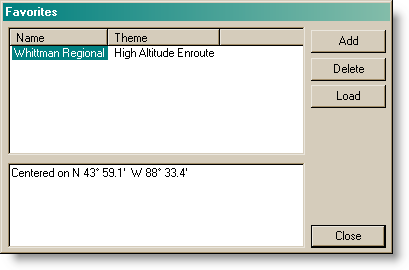
Click Delete.
Click Yes to confirm.