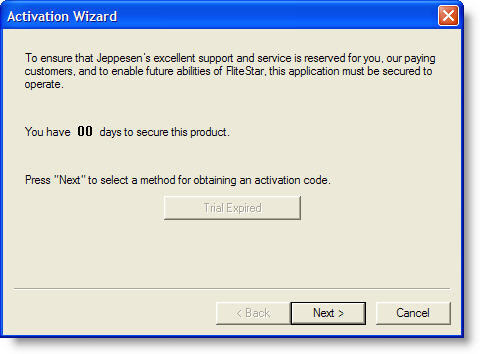
When a new FliteStar installation is complete, the program must be activated within 30 days or it stops operating. Because you may need to use FliteStar on multiple computers or at different locations, your license agreement permits installation and use on up to three machines, as long as you are the only person using the software.
To purchase site keys for additional computers or users, please contact Jeppesen Customer Service.
If you have any problems activating your program, please contact Jeppesen Technical Support.
To activate FliteStar:
Start FliteStar by doing one of the following:
Click the FliteStar icon on the Windows desktop.
Click Start > Programs > Jeppesen > FliteStar > FliteStar.
The Activation Wizard appears for first-time users. Click Next to activate FliteStar on this computer.
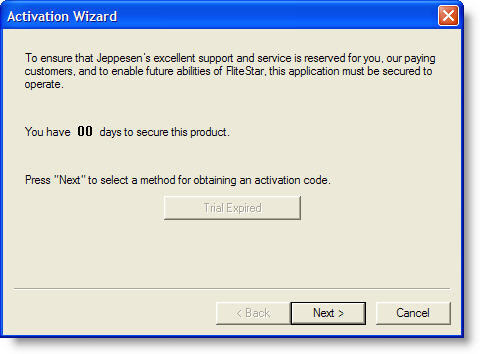
In the Site Key Method dialog box, select the method to activate FliteStar.
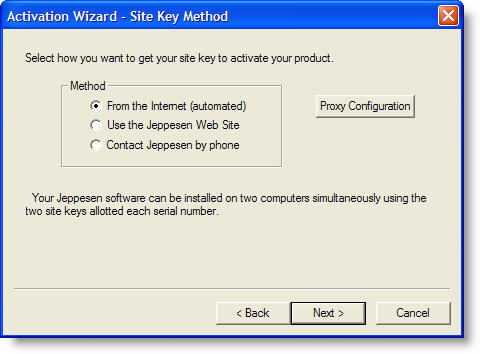
If you are connected to the Internet, select From the Internet (automated) and click Next to complete activation.
To contact Jeppesen by phone to activate FliteStar, select Contact Jeppesen by phone, then:
Call the phone number listed for your area to obtain your site key.
Enter the site key in the field provided.
To manually connect to the Jeppesen web site to activate FliteStar, select Use the Jeppesen Web Site and follow these directions:
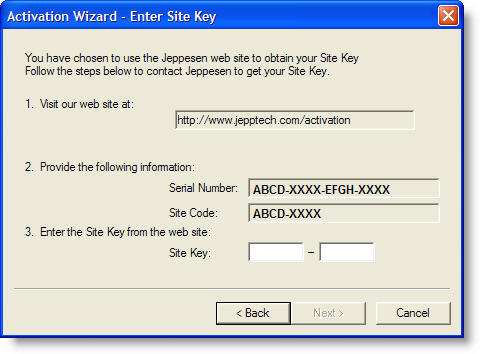
Open your web browser then copy and paste the Jeppesen web URL into the browser's address line.
The Jeppesen Site Key page appears in the browser.
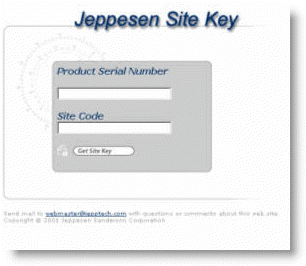
Copy and paste the product serial number and the site code from the Activation Wizard dialog box into the Jeppesen Site Key page. Then click Get Site Key.
The Jeppesen Site Key web page now shows you the Site Key. Copy this into the Activation Wizard Enter Site Key dialog box. Click Next to complete the site activation.
| NOTE | The message Unable to activate with given site key is caused by not being logged into Windows under an administrator account. Please log in as an Administrator and try to activate again. See Acquiring Administrative Privileges for additional information. |
FliteStar opens with the FliteStar Wizard to guide you through planning a route.
| TIP | A site key must be generated on every computer where you install FliteStar. Refer to your license agreement for the number of FliteStar installations you are allowed without purchase of additional site keys. If you have used all your site keys, you can also free one up by deactivating a site key for an installation you no longer use. |