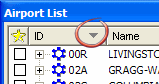
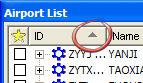
This feature is only available when JeppView 3 is installed on the same machine.
Each airport in the Airport List has terminal charts associated with it. These charts may include airspace, noise, arrival, departure, and instrument approach charts. Click on the plus sign (+) next to an airport to expand the list of its terminal charts.
The airport list displays all the airports within your coverage by the ICAO designator. If the airport does not have an ICAO designator, the IATA designator is used. You will also see the following information on the same line as the airport identifier:
Favorites check box (See Favorite Airports for additional information.)
Airport Name
City, state, province or territory, and country
Distance from — this column appears only if a distance filter is in place.
An arrow displays beside the column header by which the list is currently sorted. The arrow points up or down depending on whether the list is sorted in descending or ascending order. For example, the left image below shows the sorting arrow in the ID column header pointing downward, indicating that the list is sorted by the ICAO or IATA identifier in ascending order. The image on the right shows a list sorted in descending order.
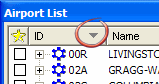
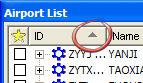
Sort by ID (Normal Order) Sort by ID (Reverse Order)
To sort the Airport List by a different column, click the column header.
To sort in reverse order, click the column header again.
For example, click the City column header to sort the list alphabetically by city name, A to Z. Click City again to reverse the order, Z to A.
You can adjust the width of each column. To do so:
Point to the right edge of the column heading.
When the pointer changes to a double arrow, drag the column to the desired width.
![]()
The sequence of the Airport List columns (from left to right) can be rearranged. To move a column:
Click and hold the column heading.
Drag the column heading to a new location and release it.
The moved column pushes the other columns to the right.
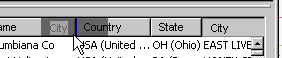
The Distance from column, to the far right in the Airport List, enables you to sort airports according to their distance from a selected point. This column becomes visible after you complete the following procedure:
Right-click a navaid or airport on the enroute chart, RoutePack List, or Airport List to set the airport or navaid used for the Distance from calculation.
Choose Show Distance From Here.
The Airport List displays the airports in order from closest to farthest from the selected point at the top of the list. Each airport’s distance from the selected point is shown in the Distance from column.

You can use the Airport List to center on an airport in the Enroute Chart view. When you find the airport in the Airport List that you would like to center on, select the airport name and continue with one of the following actions:
Double click the airport.
Right-click the airport and choose Center On.
The enroute chart centers on the airport with a red blinking arrow pointing to it.

You can use the Airport List to print terminal charts, NOTAMs, airport information and a revision letter.
To print from the Airport List:
Filter and sort the list in a way that groups the desired items together.
Select the airports or charts you want to print (see Multiple Select for additional information).
To print, do any of the following:
Right-click the selection and choose Print.
Select the Print button from the Standard toolbar.
Click File > Print.
See also: