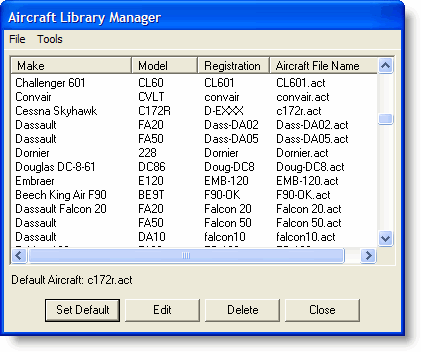
There are two ways to get your aircraft data into FliteStar. The first is to create a new aircraft model, and the second is to modify one of the sample aircraft models that come with FliteStar.
We strongly recommend modifying an existing sample, even if it means changing every field (see Editing Aircraft Data). This is because editing an aircraft model similar to yours gives you a feel for how the data is entered for that type of aircraft. You also minimize the risk of saving and closing a model with empty or corrupt data fields.
Keep in mind that you can delete aircraft models at any point.
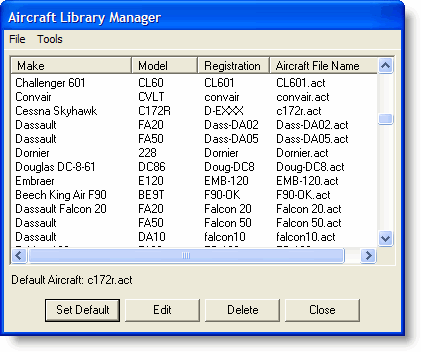
To use a specific performance model, verify that the model type used to set up the sample matches the kind of information you have for your aircraft.
| CAUTION | If you change the performance model type for a specific aircraft model, you risk losing a significant amount of performance data which cannot be recovered. If your aircraft data requires a different performance type, make this change before entering any data to avoid wasting a lot of time reentering information. |
To verify the performance model:
Click Edit > Default Aircraft. The default aircraft is highlighted and shown at the bottom of the Aircraft Library Manager dialog box.
Click Edit or double-click the aircraft to display the Edit Aircraft Model or the Edit Default Aircraft Model dialog box.
Click on the Aircraft Setup Information tab and look at the Performance Model information in the upper right corner.
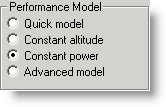
If the performance model meets your criteria, continue to modify the rest of the aircraft data. If it does not, select a different sample aircraft, create a new aircraft, or change the performance model type.
In addition to the performance model type, you might also view and edit the following information about the sample aircraft:
Aircraft Type
CG Units
Weight Units
Fuel Units
Speed/Distance Units
You do not need to worry about conversions when you are creating an aircraft model. FliteStar converts all units automatically. For example, suppose the original sample aircraft held fuel units in gallons, and you changed it to pounds, there is no need to go through all the aircraft modeling pages to change other areas. FliteStar changes all the applicable areas.