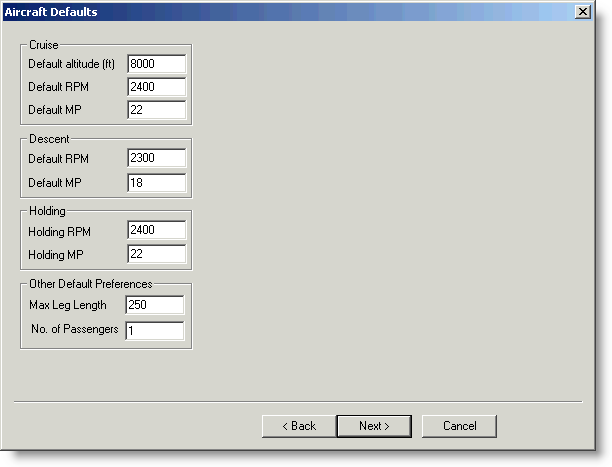
Whenever you create a flight plan, FliteStar initially assumes certain altitudes and power settings. These assumptions are selected in the Aircraft Defaults tab of the aircraft model.
To edit an existing aircraft model:
Click Edit > Default Aircraft.
Select an aircraft from the list given, and click Edit.
Select the Aircraft Defaults tab in the Edit Aircraft Model or the Edit Default Aircraft Model dialog box.
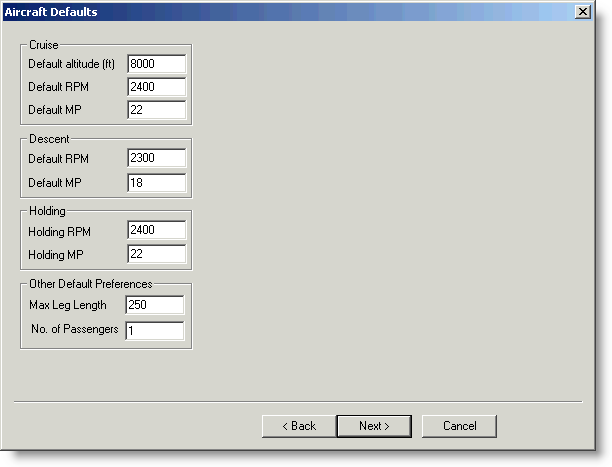
FliteStar stores defaults for your aircraft's cruising Altitude, Default RPM and Default MP. The particular items entered here depend on the performance model used when entering the aircraft data.
Be sure to choose a Default RPM and Default MP appropriate for the specified altitude. On non-turbocharged aircraft, you can determine the available manifold pressure by subtracting the altitude in thousands of feet from the approximately 30 inches of available sea level pressure.
For Descent, enter a Default RPM and Default MP that provide a good average for what you normally use. You can readjust it later if FliteStar seems to compute inappropriate fuel burns for the descent segments of your trips.
Click Next to complete your Aircraft Model Setup by giving your aircraft a name to be added to the System Aircraft directory (see To Save Your Selected Aircraft).Once you save your aircraft model, you can set it as your default aircraft for future RoutePacks.