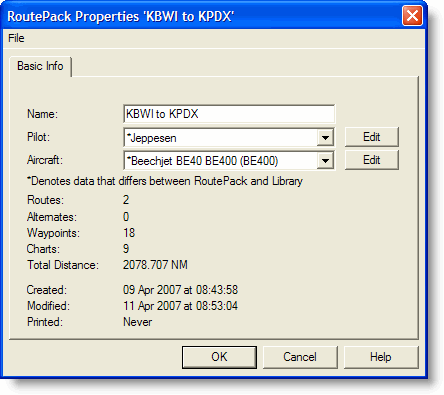
After a RoutePack is created, you might want to change the pilot information just within that RoutePack. You can also modify an existing pilot profile within a RoutePack and save it to the Pilot Library Manager for future use.
Complete the following steps to modify a pilot profile in a RoutePack:
Right-click on the RoutePack in the RoutePack List, and choose Properties from the shortcut menu.
In the RoutePack Properties dialog box, select a pilot profile from the drop-down menu (the list is derived from the Pilot Library Manager) or select a pilot you want to modify and click Edit.
In the Edit Pilot for RoutePack: [RoutePack Name], modify the pilot information. The title, first, middle, and last names are not editable through the RoutePack properties.
Click Save.
At this point, you can save the changed information to the RoutePack only, or save the changed information to the RoutePack and add it to the Pilot Library Manager for future use.
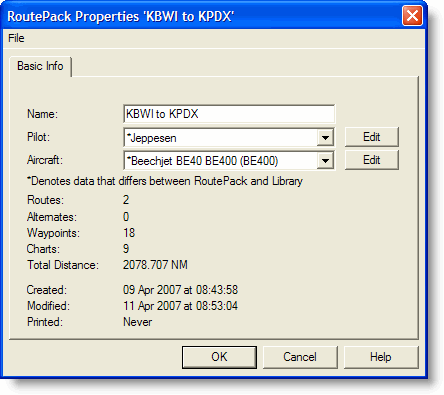
After changes are made in the pilot profile, an asterisk (*) appears before the pilot name in the RoutePack Properties dialog box. The asterisk indicates that the RoutePack pilot is different than any of the pilots found in the Pilot Library Manager.
Click OK in the RoutePack Properties dialog box. The modified pilot profile is only available in the selected RoutePack.
After the changes are made in the pilot profile, use the following steps to save the information to the RoutePack and to the Pilot Library Manager.
In the RoutePack Properties dialog box, notice an asterisk appears before the pilot name, indicating that the RoutePack pilot is different than any of the pilots found in the Pilot Library Manager.
Click File > Save Pilot: [Pilot] to Library in the RoutePack Properties dialog box.
The edited information that was placed with the RoutePack pilot is now saved to the Pilot Library Manager. This does not automatically make the pilot the default pilot for future RoutePacks. To change the default pilot, see Pilot Profiles.
| NOTE | To add a pilot to the Pilot Library Manager dialog box, see Adding and Modifying a Pilot Profile. |