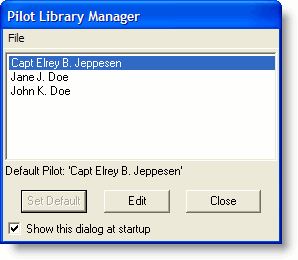
Pilot profiles are used every time you create a RoutePack in FliteStar. The information contained in the pilot profile (such as name and address) is carried over to other parts of the program, mainly filing and viewing the FAA Flight Plan and ICAO Flight Plan. The RoutePack automatically uses the default pilot assigned in the Pilot Library Manager dialog box to fill in some of the information required.
When FliteStar first opens, a prompt is given to select a pilot from the Pilot Library Manager. In the FliteStar VFR and IFR versions, the pilot name (and associated information such as address, etc.) are set automatically to the information you entered during the initial installation. The FliteStar Corporate and IFR versions allow you to select from a list of pilots.
If you do not want to see the Pilot Library Manager dialog box when FliteStar starts, clear the Show this dialog at startup check box.
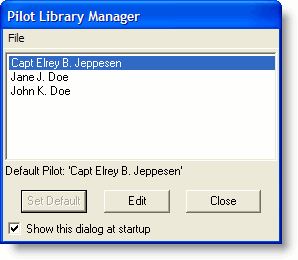
After a default pilot is set, all new RoutePacks carry the pilot profile. To specify the default pilot:
Click Edit > Default Pilot.
Select a pilot profile in the Pilot Library Manager dialog box.
Click Set Default.
If the Set Default button is dimmed, the selected pilot profile is already the default pilot.
Open the Pilot Library Manager from Edit > Default Pilot and within the RoutePack Properties. See the following for information about how to modify, add, or delete pilot information:
Adding and Modifying a Pilot Profile