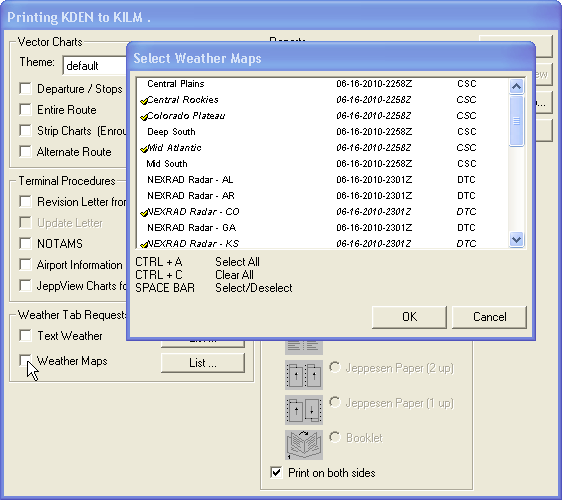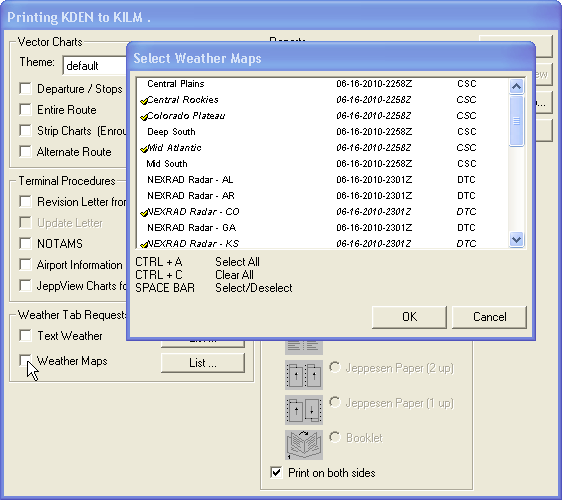
Jeppesen weather graphic overlays enabled in the Enroute Charts view are automatically printed when you print the Enroute chart. Use any of the print commands:
· File > Print and Print Preview
· The Print button in the Standard toolbar
· Ctrl+P
There are two ways to print a static weather graphic:
File > Print or the Print button from the Weather tab.
a Trip Kit.
In the Weather tab, click on a weather image in the Weather Thumbnails dialog box. With an image selected, use one of the following methods to print:
Click File > Print > Print Weather Graphic.
Click the Print button on the Standard toolbar.
Press CTRL+P.
When printing a RoutePack or a route, you have the option to print static weather graphics that were previously downloaded in the Weather tab. In the Printing dialog, check the check box next to Weather Maps, and view the list of downloaded weather graphics.
To print a weather graphic with the Trip Kit, click to place a check mark next to the name. When finished with your selections, click OK.