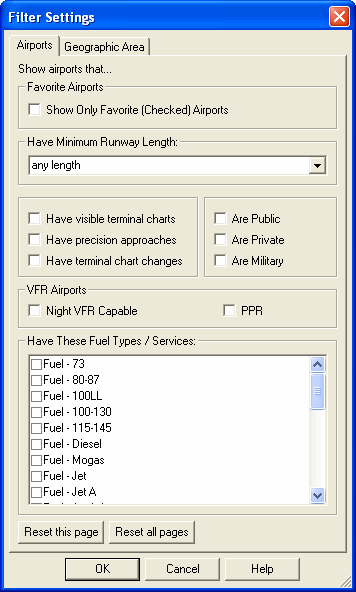
This feature is only available when JeppView 3 is installed on the same machine.
Besides filtering by geographic area, you can filter airports in the Airport List according to their characteristics, such as runway length, fuel and services offered, or types of terminal charts.
View an image of the Airports tab.
To filter airports by airport characteristics:
Click Filter in the Airport List window and select Airport Filter Settings.
Click the Airports tab
Select your airport filtering preferences and click OK:
Favorite Airports is a user-defined filter. Select the Show Only Favorites (Checked) Airports check box to hide all airports in the Airport List not selected as a favorite.
| NOTE | When you display only your favorite airports, other airport and terminal chart filters may impact the results in the Airport List. |
Have Minimum Runway Length field displays the runway length selected from the drop-down list. You can select a length from the drop-down list or enter a new length in the length field. The Airport List displays those airports with runways as long or longer than the selected value.
Have visible terminal charts hides airports that do not have terminal charts matching the selected filtering criteria. When terminal chart filters are applied, it is not uncommon for some airports to have no terminal charts matching the selected filtering criteria. In this case, the plus sign (+) to the left of the airport in the Airport List disappears. See terminal chart filter settings for additional information.
View an example of the visible terminal charts filter.
Have precision approaches displays only airports that have precision approaches in the Airport List.
Have terminal chart changes displays only airports that have terminal chart additions, deletions, or modifications since the last revision cycle. To review deleted charts, ensure that the Show Deleted Charts option is selected in the terminal chart filter options.
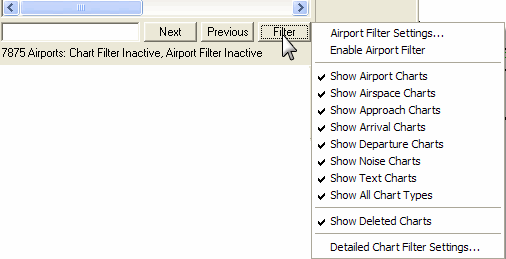
Public, Private, or Military displays one or a combination of those airport types. When two or more criteria are selected, the filters work as an "and" operation where the filtered airports must meet all selected criteria. For example, checking Private and Military empties the Airport List, because there are no private military airports.
Have These Fuel Types / Services displays only airports in the Airport List that have the selected fuel or services available. Scroll down the list to view additional fuel and service options.
The VFR Airports section is only applicable to European VFR airports.
Night VFR Capable displays Aerodromes that are Night VFR capable. See the Aerodrome Directory text for further details, airport hours of operations, and restrictions.
PPR displays Aerodromes that do not have published hours of operations. Prior permission (PPR) is required to use these Aerodromes. See the Aerodrome Directory text for detailed information about the specific working hours and PPR procedures.
Airport filters set on the Airports tab remain in effect until the filters are cleared (or the pages reset). See Removing Filters for information about removing the filter attributes.