Overview
JDM provides many features that enable you to view, download, and transfer to media the aeronautical data services that you have subscribed to for all your aircraft and avionics brands. Key actions that you can perform with JDM include:
-
View a list of subscribed services for a selected aircraft or group of aircraft
-
View details for any subscribed service including the subscription renewal date
-
View the update history log for any service
-
Download or transfer services individually
-
Download services online and transfer later to avionics storage media when offline
-
Download or transfer multiple services for a single aircraft in one step
-
Reduce the size of a terminal charts dataset prior to transferring to media
-
Detect and update services that were previously transferred to storage media
-
Receive alerts for your subscribed services
User Interface
The graphical user interface provides both button and drag-and-drop functionality in support of updating your data services. The user interface is composed of the following areas:
-
Services Area
-
Aircraft Filter Area
-
Folders Area
-
Update Options Area
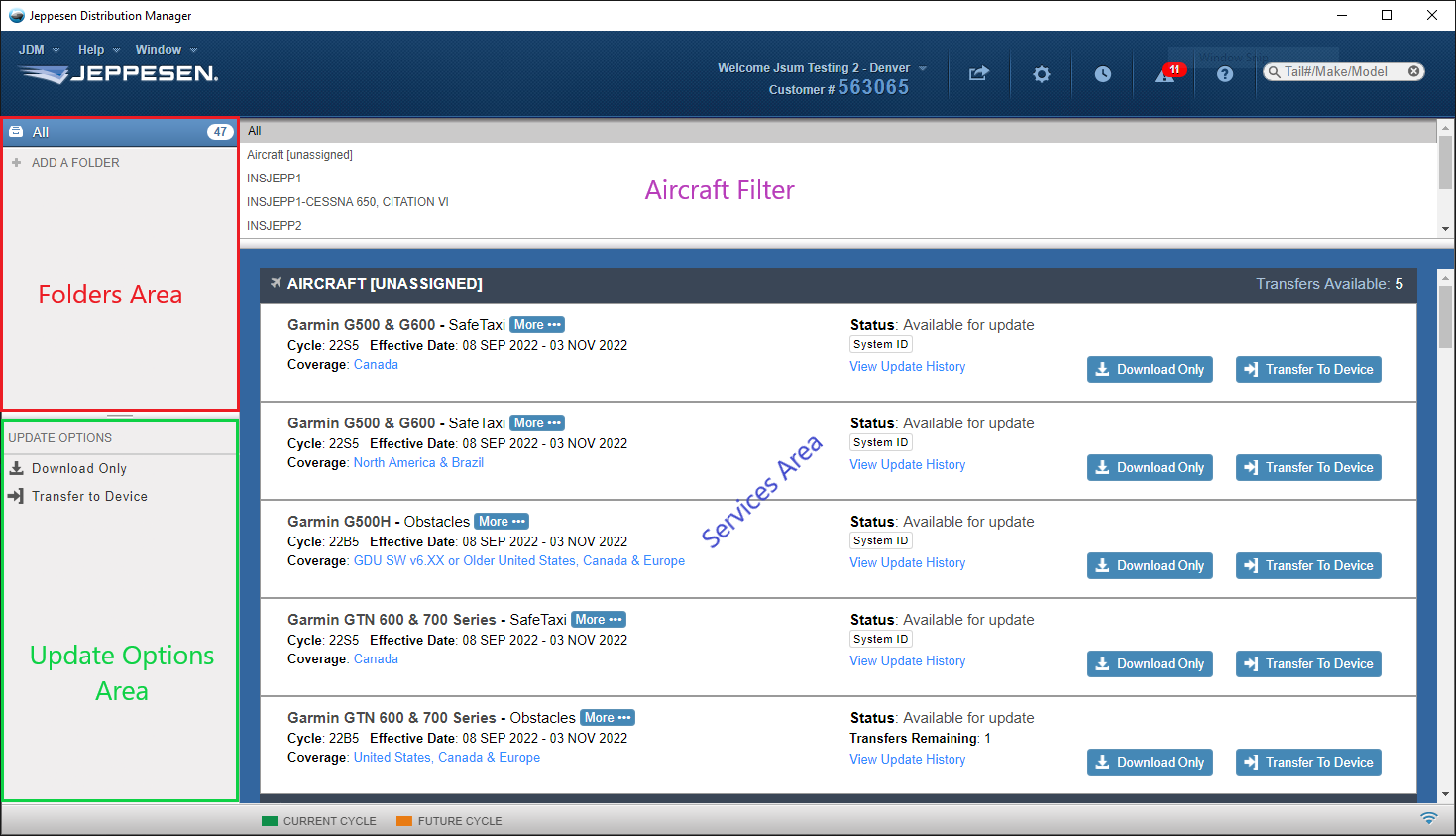
Services Area
The Services Area is where subscribed services and related information are displayed for selected aircraft. The services shown in this area are grouped by aircraft. For more details about using this area refer to Your Data Subscriptions.
Aircraft Filter Area
To display only the services associated with a specific aircraft, select the desired aircraft in the Aircraft Filter area. To show all aircraft in the Services Area, select All in the Aircraft Filter area.
Folders Area
To display in the Services Area the services for a desired subset of aircraft, create a custom folder in the Folders Area. Then drag and drop the desired aircraft from the Aircraft Filter area to this new folder. Lastly, click on the folder that you created. Only the services for the aircraft in the selected folder will be displayed in the Services Area. To display the services for all aircraft associated with the account, click on the All in the Folders Area.
Update Options Area
To download or transfer one or multiple data services for an aircraft all at once, drag and drop services from the Services Area to the desired option in the Update Options Area. See Download Only and Transfer to Device for additional details.
Other Key Functionality
For instructions on how to easily update data services that have previously been transferred to storage media, see "Detect and Update Previously Transferred Services" in Transfer to Device.
For instructions regarding how to reduce the size of a terminal charts dataset to be transferred to media, see Subset Terminal Charts.
For guidance on how to view Alerts related to your data services, see Alerts.