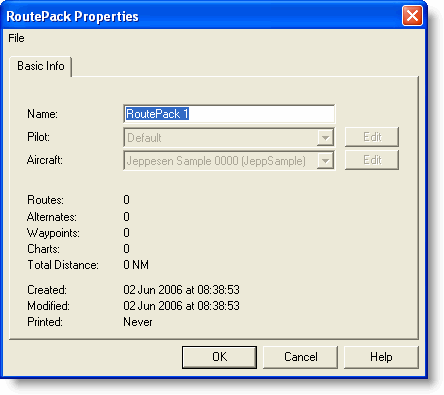
You can create a RoutePack without a route if you wish to add waypoints without using the RoutePack Wizard or simply use it as a way to collect favorite airports to use in another RoutePack compatible program (JeppView, FliteDeck).
To create a RoutePack only (no route):
Use one of the following methods to open the RoutePack Properties dialog box:
Click the New RoutePack button on the Standard toolbar.
Right-click the RoutePack List and choose Add RoutePack from the shortcut menu.
Right-click an open area on the Enroute Charts View and choose New RoutePack.
Click File > Add RoutePack.
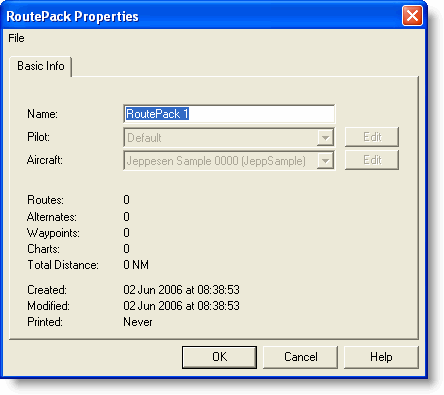
In the RoutePack Properties dialog box, enter a name for your new RoutePack or retain the default name.
Click OK.
The new RoutePack appears in the RoutePack List.
See also:
Adding Other Charts to a RoutePack