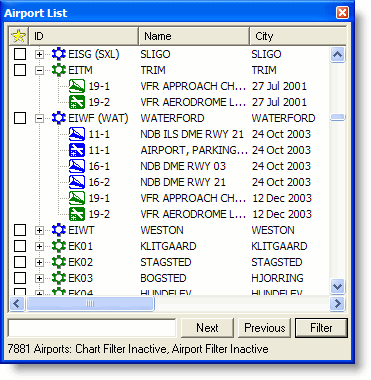
This feature is only available when JeppView 3 is installed on the same machine.
The Airport List contains all the airports available in your subscribed coverage area and is the primary method for working with their respective terminal charts. Open and close the Airport List by clicking View > Airport List or pressing CTRL+SHIFT+L. A check mark next to the menu command indicates that it is currently displayed. Click to add or remove the check mark.
View an image of the Airport List
This section contains the following topics regarding the Airport List: