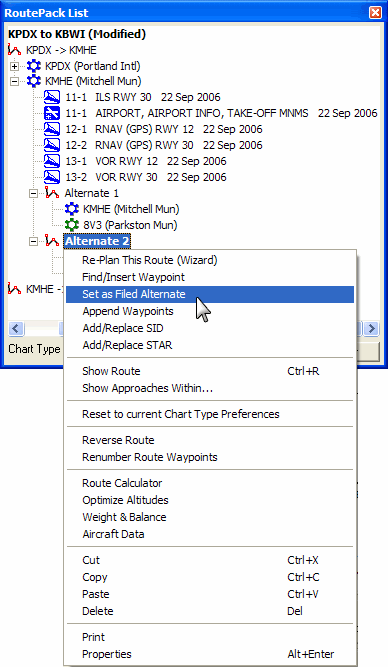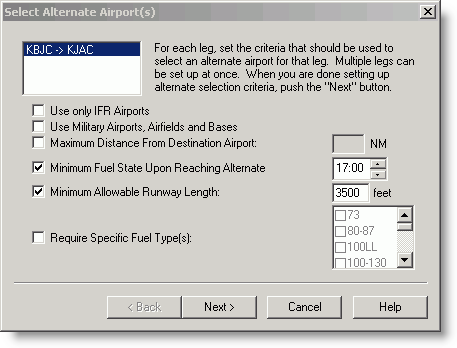
Available in FliteStar IFR and Corporate only.
Add alternate airports to your flight plan by selecting the Plan Alternate Landing check box on the second page of the RoutePack Wizard.
If you skipped that option during planning and then decide later that you want alternates:
Right-click the route or a route leg in the RoutePack List or the Enroute Charts View.
Choose Plan Alternate from the shortcut menu.
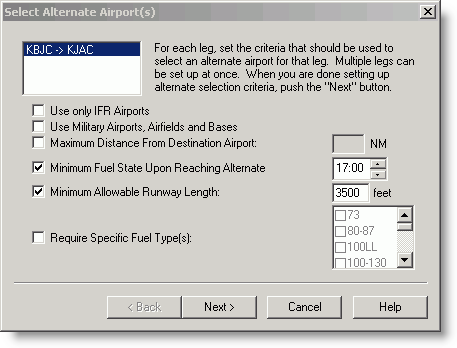
This method provides you an alternate selection for single-leg and multiple-leg routes.
In the Select Alternate Airport(s) dialog box, check the criteria for acceptable alternates. In the RoutePack Wizard, you can do this for the entire route at once or define the alternate criteria differently for each leg.
For example, checking "Minimum Fuel State Upon Reaching Alternate" returns a list of airports beyond the destination at which the amount of flight time you enter is still available, in the event you need to go to a second alternate. This time is calculated at the cruise fuel consumption rate, and is in addition to reserves calculated earlier in the Route Wizard. The easiest way to see the effect is in the Nav Log JAR-OPS Fuel Calculation custom report option.
Click Next. FliteStar searches for airports near your destination and lists those that meet your requirements.
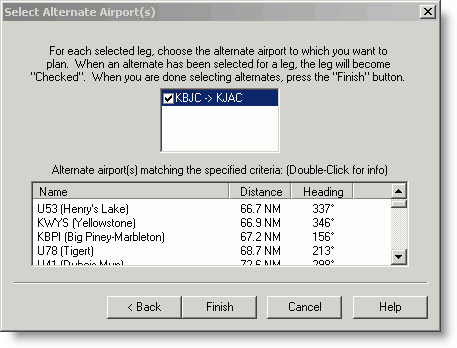
Complete the following steps for each leg:
Select the airport to which you want to plan an alternate route. When you make a selection, the route leg is highlighted in the upper list.
You can view more information about each airport by double-clicking the selected airport name. For multiple-leg routes, continue until you finish selecting your alternates for each leg.
Select No Alternate from the top of the list if you do not want to select an alternate for a particular leg.
Click Finish to finalize your selections.
At this point, the RoutePack Wizard appears to give you the option to further modify or refine the alternate route. Routes to your alternate airport are then calculated and the routing information is added to the Enroute Charts View, RoutePack, navigation log, and flight plans (as appropriate).
If you planned for more than one alternate airport for a route or route leg, the first alternate that you planned appears in Block 13 of the FAA Flight Plan and the Primary Alternate Aerodrome field in the ICAO flight plan.
To change the primary alternate airport:
Right-click the alternate route in the RoutePack.
Choose Set as Filed Alternate from the shortcut menu.