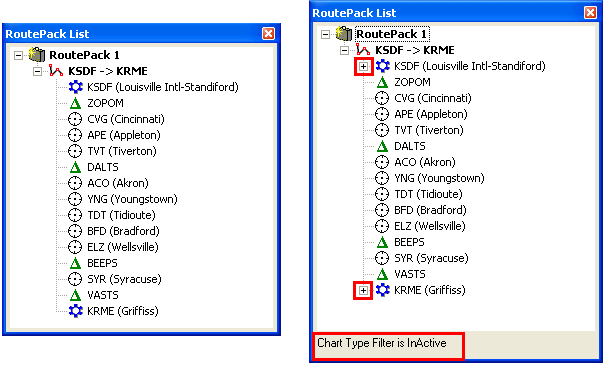
A RoutePack is like an electronic briefcase that contains flight information for one or more routes with their associated airport and terminal charts, as well as a collection of commonly used airports and routes. If JeppView version 3 is installed on the same computer, the RoutePack List also displays terminal charts for the airports associated with your route.
RoutePacks can be saved, unloaded, and loaded back into FliteStar for future use. FliteStar offers you the flexibility to create RoutePacks that accommodate your specific charting needs.
Using RoutePacks, you can:
Create entire routes, including multi-leg routes, and save them for future use.
Print enroute charts for one or multiple routes. If JeppView version 3 is also installed, terminal charts can also be printed with your Trip Kit.
Add waypoints, including airports and navaids, to a route.
Delete unused or unnecessary terminal charts for a particular route or phase of flight. (Only available if JeppView version 3 is also installed).
Add alternate airports and routes departing from any point in a main route.
Add, view, and print non-route airport data and terminal charts in the Other Charts folder of a RoutePack.
Save time by creating and sharing RoutePacks between multiple Jeppesen products (JeppView and FliteDeck) that also use RoutePacks.
The RoutePack List is part of the default display in FliteStar, so unless you close it, it should display. There are two ways to open or close the RoutePack List:
Click View > RoutePack List
Press CTRL+L
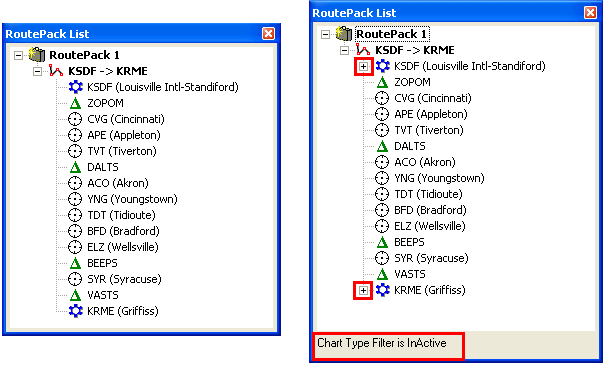
The area highlighted in red is available only when JeppView is installed on the same machine. The plus signs (+) next to each airport designate terminal charts. A terminal chart filter is also available, and the status of the filter can be seen on the bottom of the RoutePack List. For more information about the RoutePack List terminal chart filter, see Filters in the RoutePack List.